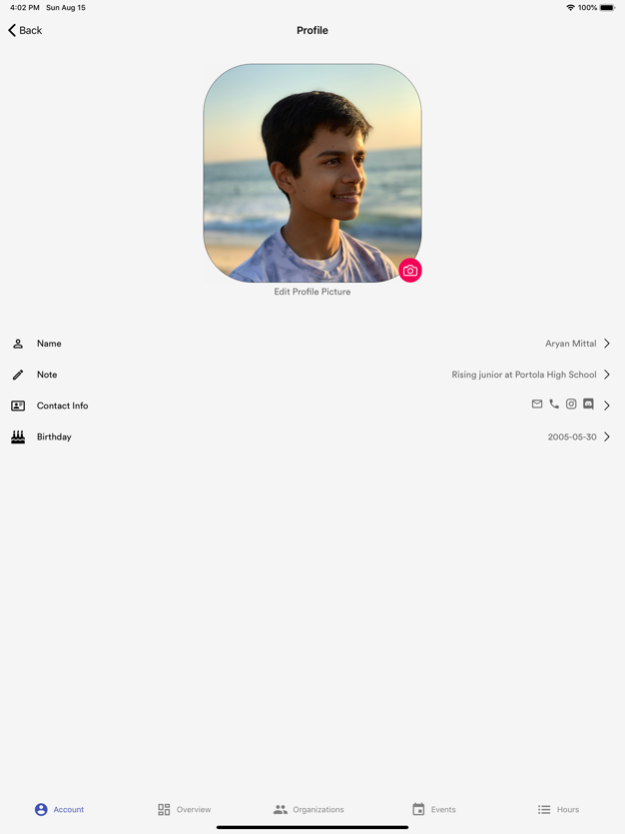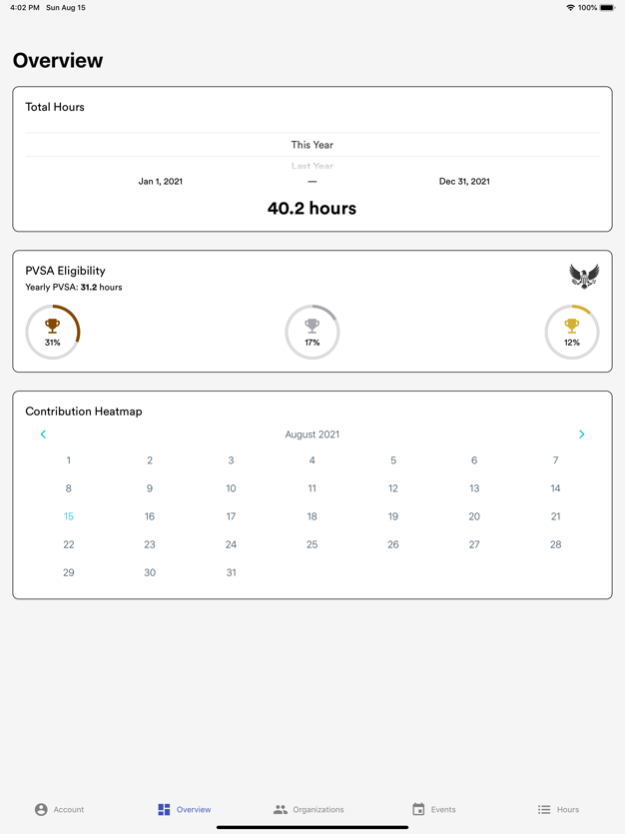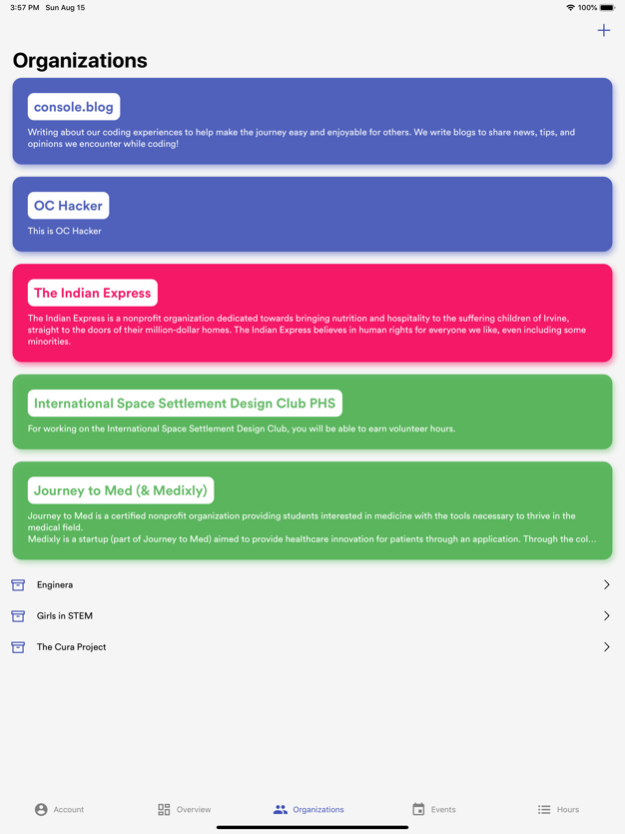Voluntime - Hour Logs 1.0.4
Continue to app
Free Version
Publisher Description
A fully-featured volunteer management system. Voluntime seamlessly connects organizations and volunteers together to help build the future.
Voluntime is a volunteer hour tracking service focused on community service and organized volunteer efforts. Anyone can create an organization and volunteers can join and begin logging hours immediately. Voluntime was created as a solution to the complex problem of recording volunteer hours over multiple volunteers and organizations, so that nonprofits can focus more on helping their communities.
With Voluntime, you can create organizations to manage your volunteers with the click of a button. Volunteers and administrators have hour logs always on hand in one place instead of dozens of loose spreadsheets and texts. Voluntime offers powerful data analytics and visualization tools to help you achieve the most with your volunteer hours.
- Organization roles (Owner, Administrator, Volunteer)
- Shareable organization join link
- Approve/deny hour logs
- Export hours for sharing or submission
- Data visualization & calculators
- Mobile app & website
- All features free of charge
Jun 6, 2023
Version 1.0.4
Welcome to version 1.0.4 of Voluntime! This update allows you to delete logs and events that you may have entered incorrectly.
About Voluntime - Hour Logs
Voluntime - Hour Logs is a free app for iOS published in the System Maintenance list of apps, part of System Utilities.
The company that develops Voluntime - Hour Logs is Ashvin Mittal. The latest version released by its developer is 1.0.4.
To install Voluntime - Hour Logs on your iOS device, just click the green Continue To App button above to start the installation process. The app is listed on our website since 2023-06-06 and was downloaded 4 times. We have already checked if the download link is safe, however for your own protection we recommend that you scan the downloaded app with your antivirus. Your antivirus may detect the Voluntime - Hour Logs as malware if the download link is broken.
How to install Voluntime - Hour Logs on your iOS device:
- Click on the Continue To App button on our website. This will redirect you to the App Store.
- Once the Voluntime - Hour Logs is shown in the iTunes listing of your iOS device, you can start its download and installation. Tap on the GET button to the right of the app to start downloading it.
- If you are not logged-in the iOS appstore app, you'll be prompted for your your Apple ID and/or password.
- After Voluntime - Hour Logs is downloaded, you'll see an INSTALL button to the right. Tap on it to start the actual installation of the iOS app.
- Once installation is finished you can tap on the OPEN button to start it. Its icon will also be added to your device home screen.